
Introduction
In QuickBooks Online, a journal entry is a way to record accounting transactions that don't have a specific form or transaction type. It allows you to manually enter debit and credit amounts for different accounts. This guide will walk you through the steps to do a journal entry in QuickBooks Online.
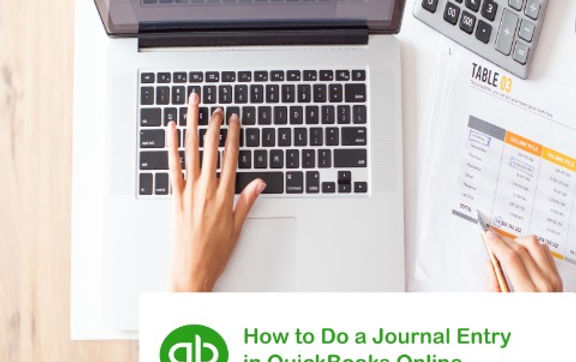
Steps to Resolve:
Log in to your QuickBooks Online account.
From the left navigation menu, click on the "Plus (+)" icon at the top right corner.
Under the "Other" column, select "Journal Entry" from the drop-down menu.
In the Journal Entry window, enter the date of the transaction in the "Date" field.
Optional: If you have a specific journal entry number, you can enter it in the "Journal no." field.
Enter the account details:
In the "Account" column, select the appropriate account from the drop-down menu or click on the "+" icon to create a new account.
In the "Debits" and "Credits" columns, enter the amounts for each account.
QuickBooks Online will automatically calculate the total debit and credit amounts and display the difference. The difference should be zero for a balanced journal entry.
Optional: Add a memo to provide a brief description or additional information about the journal entry.
If necessary, you can also add attachments by clicking on the paperclip icon.
Click on the "Save and close" button to save the journal entry.
After following these steps, the journal entry will be recorded in QuickBooks Online, and the corresponding accounts will be updated with the debit and credit amounts you entered. It's important to ensure that your journal entry is accurately balanced and reflects the appropriate accounting transactions.